User manual for the
app ’Alarm at time and date’
Functionality
This app is intended to give a sound alarm at a time and date that you enter.
First time use
Before you can set an alarm, your device must accept notifications from the app.
Click ’Tillad notifikationer’:
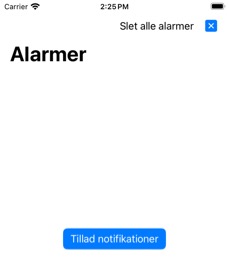
Click ’Notifications’:

Click ’Allow notifications’:
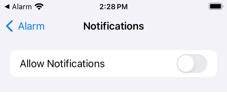
Go back to the Alarm app
Adding an alarm
Tap on the text field ’Alarm beskrivelse’, enter a description for the alarm
Tap the date button, select a date
Tap the time button, select a time
Tap the ’Opret Alarm’ button:
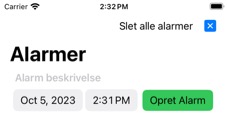
The alarm is shown in a list:
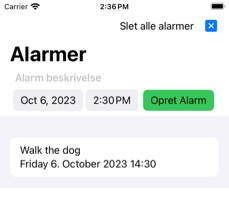
When the date and time is up, a notification is shown,
and a sound is played for 5 seconds:
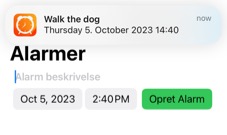
Deleting an alarm
Swipe the alarm left, click Delete:
Deleting all alarms
Tap ’Slet alle alarmer’:
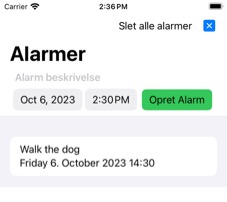
Contact information
For issues,
feedback and improvement suggestions, please contact: finnhougaard@icloud.com
